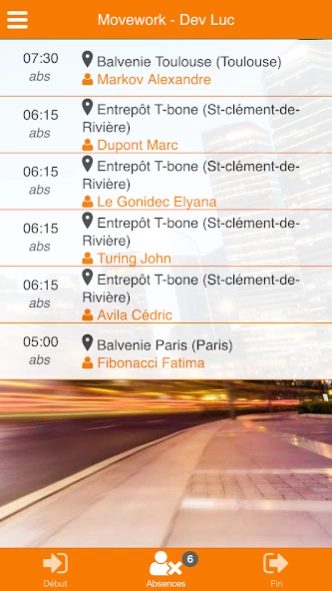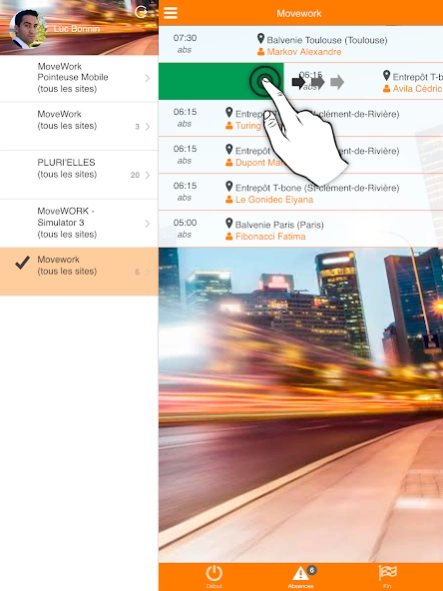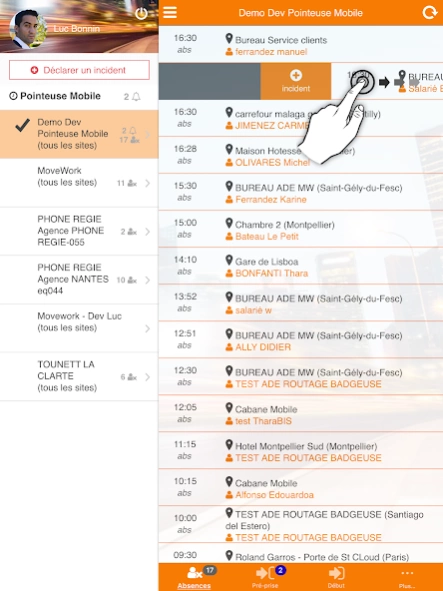SmartManager for Musea 3.01.4
Free Version
Publisher Description
SmartManager for Musea - Manage real-time alerts of the day for all your websites WorkinTIME
"SmartManager for Musea" is an application dedicated to users of MoveWORK WorkinTIME solution of Musea agency Sofinord group. You must have an account to use this application.
SmartManager allows you to manage real-time alerts of the day for all your sites.
Create your alarms MoveWORK WorkinTIME and enjoy real-time field vision to effectively manage your daily business.
You will never be flooded with emails or SMS alerts, you will just simply access to relevant information on your smartphone or tablet.
Call 1-click the employee or the site by sliding your finger to the left.
Slide your finger to the right and archive alarm.
Slide your finger to the right to create an incident and follow an anomaly on centralDesk
Report an Incident photo to CentralDesk
Be alerted through native Android notifications and the number of alarms shown on the icon of the application!
SmartManager is an application developed by MoveWORK for WorkinTIME solution.
About SmartManager for Musea
SmartManager for Musea is a free app for Android published in the Office Suites & Tools list of apps, part of Business.
The company that develops SmartManager for Musea is MoveWORK. The latest version released by its developer is 3.01.4.
To install SmartManager for Musea on your Android device, just click the green Continue To App button above to start the installation process. The app is listed on our website since 2020-01-31 and was downloaded 0 times. We have already checked if the download link is safe, however for your own protection we recommend that you scan the downloaded app with your antivirus. Your antivirus may detect the SmartManager for Musea as malware as malware if the download link to com.ionicframework.smartmanager.sofinord.MU is broken.
How to install SmartManager for Musea on your Android device:
- Click on the Continue To App button on our website. This will redirect you to Google Play.
- Once the SmartManager for Musea is shown in the Google Play listing of your Android device, you can start its download and installation. Tap on the Install button located below the search bar and to the right of the app icon.
- A pop-up window with the permissions required by SmartManager for Musea will be shown. Click on Accept to continue the process.
- SmartManager for Musea will be downloaded onto your device, displaying a progress. Once the download completes, the installation will start and you'll get a notification after the installation is finished.